Thanks!
--Kyle
Great question, Kyle!
Ten quick tips for speeding up your work:
1) Don't skip the planning process. Seriously - I know a lot of you feel too busy to plan your scene before you open Maya or Max or whatever you're using, but even if you can only dedicate 30 minutes to creating and/or studying some video reference and writing down some notes, it will help you finish faster. SOME amount of planning will *ALWAYS* speed up your work, no matter what. The best scenes I've ever done, and the quickest that finished, were the shots where I spent the most effort planning before sitting down at the computer.
2) Hot keys are your friend. Any time you find yourself doing anything repetitive in Maya (or whatever animation program you are using), create or find a hotkey for it. I have and use hotkeys for working quickly in the graph editor (hiding/showing tangents, hiding/showing channel curves, etc), for saving keys, for hiding/showing animation controls on the model, for x-ray mode, to make joints visible or invisible, for scrubbing time in the graph editor, and for instantly creating more workspace when I don't need to see all the menus and channels. Those are just some of the hotkeys I use every day, and boy have they sped my work up.
3) If you have the ability to create or use a GUI that allows you to select your character's animation controls, that can be a big help, especially for working with hands, tails, toes, etc.
4) Don't get too bogged down in changes. If your director wants you to change the middle of your shot, just block it off (construction-zone style, as I wrote about in the newsletter), and create all new keys and breakdowns. You can really get slowed down if you start trying to make any major changes simply by tweaking the curves you already have in the graph editor. Very often, it's just faster to wall that part of your animation off (so you don't screw up the surrounding bits the Director *does* like), and redo that section from scratch. Cleaner and easier to edit, too.
5) Don't be timid! Push your ideas and go for that dynamic pose. It's much easier/faster to take something too far and then back off on it than it is to slowly push your pose or idea a little bit further, a little bit further, a little bit further, etc. Just go for it and then reign it in if you need to.
6) Use light models if possible. Something that speeds up my work like crazy if the ability to just hit play in Maya and watch my animation play reliably at 24fps without having to do a playblast or render. Use the lowest-rez version of your character possible, at least for your initial blocking.
7. Avoid the black hole that is (insert favorite website here). For me, I have to be careful with sites like Digg, Youtube, Gizmodo, etc - these websites that I really love can suck me in if I'm not careful, and suddenly I've lost an hour of time that I could have spent animating. Discipline yourself to only check your favorite sites when you have to, when you're on a break, or when you're rendering.
8) Same with email. Between ILM, Animation Mentor, my personal email, the blog, and the newsletter, I get hundreds of emails per day. Prioritize and only read the most essential emails until you're on break or finished with your work for the day. For me, I try to only read email at work that is directly related to the show I'm working on, and then try to catch up on the rest before bed. (by the way, if you've emailed me and I haven't emailed back - I'm really sorry! I'm kind of behind on my email, but I'm trying to catch up and will hopefully get back to you soon!)
9) CPU, RAM, a decent-sized monitor, and graphics card. Don't underestimate the boost you'll get from investing in the core bits of your computer. Beef up that machine for fast interaction with your character! The quicker you can interact with the character, and the quicker your program will update the frame, the quicker you'll get your animation done. Along those same lines, a larger monitor will give you a lot more screen-space and make it much easier to see your character, saving a lot of "zooming in and out" time...
10) Use the 15 minute rule. If you come up against a technical problem that you can't solve on your own in 15 minutes, give up, and find help. If you're in a studio, ask a peer or pick up the phone and ask tech support. If you're at home, jump online and start searching through google or post your question on the forum. In the past, I've wasted half a day trying to solve some problem on my own and it turned out that I could have solved it in 10 minutes if I had just asked someone for help.
UPDATE!
11) I just thought of another great tip someone once told me, so I'm adding it to this post!
If you're given, or give yourself, a list of changes for a shot, don't do a test render of that shot until you've addressed all those changes. In other words, if you're given 10 things to fix, don't fix one and then re-render. Wait until you've fixed a bunch or all of those 10 things, and THEN do your playblast to see how it's looking. The goal, of course, being to cut down on the time it takes to playblast and analyze the shot.
Hope that helps, Kyle! Thanks for coming by.
Shawn :)
 |
| 
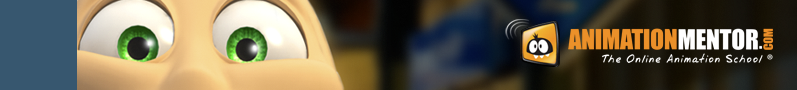








25 comments:
Good stuff Shawn. If I may add another. I find it extremely helpful to isolate parts of the character when moving out of blocking; hiding the legs, arms and head and focusing on the torso. This allows me to focus on the torso motion which essentially drives the other parts of the body. Once the torso if looking good, work out from there moving to the arms or perhaps the head.
Thank you Shawn!
I totally agree with the tenth point about solving technical issues on our own. I always find myself solving technical issues instead of animating!
I'm so enlightened :P Hahaha!
Yeah I totally spent almost an hour trying to figure out a stupid error that maya was generating for a script for one of my riggs last night. I just want to animate it!
I need to catch up on those hotkeys as well. THANKS!
Nice one, once again. You Rock!
I would like to add one up.
As I have seen, most of the guys, keep on making playblast, especially for whole sequence or larger part. And noticing a single individual part. It is time consuming, waiting for playblast.
This is the tip I recall from Keith Lango tips. And I also usually experienced that.
Work on smaller chunks and limit your playblasts.
Study your playblast and note down all the points as a whole, listing as many as you can. Study it closely. And try to correct all those till the next blast.
Then the next blast as usual, the list would be less and will be made when all those previous points have been done.
It will result in less previews and more time.
It can help you in speeding up.
Hope this would help. :)
Just wanted to chime and say thanks for an amazing blog!
I'll be starting my first term at AM in a week, and words cannot describe my excitement! You guys rock! =D
- Jason Fittipaldi
Oh really great tips and tricks your are suggesting us i am really appreciate to that you have given us lot of tricks about animation so thanx shawn I LOVE YOU.
Ha!! It's a DEJA-VU of the studio I'm working at!!!
Good question and answer! Thanks!!
Great tips!
I was reading it and then fell on the : '' Don't read your favorite website during work instead of animating'' and I was like: ''Oops...'' And closed your blog lol. But it seems I can't keep reading it anyway o_O
Can any boddy give some more tips to get good qulity poductivity of 3d animation. I read the tips which we r following i want some tipson moving holdfor croud scenes.
another thing really usefeul i´ve just realized a few seconds ago: if you´re using an image secuence as background, playback in realtime will not work smoothly even if you hide your camera plane. just turn off "use image sequence" and that´s it. i´ll run realtime.
obat kutil kelamin
cara mengobati kutil kelamin
obat kutil kelamin
cara mengobati kutil kelamin
obat wasir
cara mengobati wasir
obat sipilis
cara mengobati sipilis
cara mengobati sipilis
obat sipilis
Kondiloma akuminatum ialah vegetasi oleh Human Papiloma Virus tipe tertentu, bertangkai, dan permukaannya berjonjot. Tipe HPV tertentu mempunyai potensi onkogenik yang tinggi, yaitu tipe 16 dan 18. tipe ini merupakan jenis virus yang paling sering dijumpai pada kanker serviks. Sedangkan tipe 6 dan 11 lebih sering dijumpai pada kondiloma akuminatum dan neoplasia intraepitelial serviks derajat ringan. Kondiloma akuminatum ialah vegetasi oleh Human Papiloma Virus tipe tertentu, bertangkai, dan permukaannya berjonjot. Tipe HPV tertentu mempunyai potensi onkogenik yang tinggi, yaitu tipe 16 dan 18. tipe ini merupakan jenis virus yang paling sering dijumpai pada kanker serviks. Sedangkan tipe 6 dan 11 lebih sering dijumpai pada kondiloma akuminatum dan neoplasia intraepitelial serviks derajat ringan segera kontak kami untuk mendapatkan obat kutil kelamin manjur
Obat wasir
Obat ambeien
pengobatan wasir
cara mengobati wasir
Obat kutil kelamin
pengobatan kutil kelamin
Obat kutil kelamin tradisional
cara mengobati kutil kelamin
Obat wasir
Obat ambeien
pengobatan wasir
cara mengobati wasir
Obat sipilis
pengobatan sipilis
cara mengobati sipilis
sipilis
Obat sipilisampuh
Obat ambeien herbal de nature
Cara mengobati wasir dan ambeien
obat tradisional wasir dan aman
cara alami mengobati wasir ambeien
obat herbal wasir atau ambien
cara mengatasi wasir ambeien saat hamil
cara tradisional mengobati wasir/ambeien
obat tradisional wasir atau ambeien
obat kutil kelamin ampuh tanpa operasi
obat kutil kelamin mujarab
obat kutil kelamin medis
obat kutil kelamin paling murah
obat menghilangkan kutil kelamin
obat menyembuhkan kutil kelamin
obat tradisional menyembuhkan kutil kelamin
obat minum untuk kutil kelamin
Obat kencing nanah atau sipilis
obat tradisional buat kencing nanah
obat buat penyakit kencing nanah
obat antibiotik buat kencing nanah
obat herbal buat kencing nanah
obat apotik buat kencing nanah
obat kencing nanah gonore
obat gonorrhea kencing nanah
Obat Wasir Berbentuk Salep
Obat Wasir Bagi Wanita Hamil
Obat Wasir ampuh stadium 4
Obat Wasir Berak Darah
Obat Wasir Buat Sendiri
Pengobatan Wasir Cirebon
Pengobatan Wasir Cibubur
Pengobatan Wasir Stadium 4
Pengobatan Wasir Cara Tradisional
Pengobatan Wasir Cara Hembing
Pengobatan Wasir Cara Injeksi
Pengobatan Wasir Cara Islam
Obat Wasir Ciflon
Obat Wasir Cabe Rawit
Obat Wasir Cepat
Obat Wasir Cara Hembing
Obat Wasir Century
Obat Wasir Cair
Pengobatan Wasir Di Cirebon
Pengobatan Wasir Dengan Cara Di Ikat
Pengobatan Wasir Di Cibubur
Pengobatan Alternatif Wasir Di Cibubur
Obat herpes
Obat wasir herbal tanpa operasi
Obat wasir herbal stadium 4 tanpa operasi
Cara mengobati wasir dan ambeien
Obat ambeien ampuh sembuh dalam 5 hari
Pengobatan ambeien keluar benjolan tanpa operasi
Pengobatan wasir stadium 4 tanpa operasi
Obat wasir untuk ibu setelah melahirkan
Obat wasir tradisional yang ampuh
Cara ampuh atasi wasir pada wanita
Obat yang bagus untuk wasir
Obat de nature khusus untuk wasir stdium 4
Cara mengobati wasir tana perlu operasi
Pengobatan wasir dan ambeien mujarab
Pengobatan wasir tanpa operasi
Obat wasir dan ambeien stadium 4
Obat penyakit wasir herbal De Nature
Obat untuk wasir pada ibu hamil
Cara mengobati wasir yang parah tanpa operasi
Obat ambeien tradisional
Obat wasir herbal De Nature
Obat wasir ambeclear
puma shoes
coach outlet
ralph lauren polo shirts
longchamp handbags
tory burch
prada outlet
nike outlet
burberry outlet
levi's jeans
nike free run
20173.8wengdongdong
adidas outlet online
yeezy boost 350 v2
tory burch outlet
adidas nmd
lebron 13 shoes
jordan shoes
adidas yeezy
michael kors outlet online
stephen curry shoes
hermes belts
coach outlet
philadelphia eagles jerseys
michael kors outlet clearance
kobe shoes
cheap uggs
cheap ugg boots
ralph lauren shirts
mont blanc pens for sale
cleveland browns jerseys
louboutin shoes
green bay packers jerseys
oakland raiders jerseys
nike air jordan
chicago bears jerseys
true religion jeans
michael kors outlet
jets jersey
michael kors handbags
reebok outlet
skechers shoes
cheap oakley sunglasses
lebron shoes
yeezy shoes
nike air force 1 low
adidas stan smith women
supreme hoodie
nike free run
hermes handbags
nike air max 90
balenciaga sneakers
zzzzz2018.7.16
moncler jackets
golden goose sneakers
nike outlet
christian louboutin outlet
coach outlet online
christian louboutin shoes
off white jordan 1
adidas football soldes
canada goose outlet
uggs outlet
adidas ultra boost
yeezy
lebron 15
ferragamo belt
real jordans for sale cheap
goyard handbags
golden goose sale
supreme hoodie
hermes bag
cheap mlb jerseys
mbt shoes outlet
yeezy shoes
nike huarache
longchamp
yeezy
yeezy boost 350 v2
adidas yeezy
yeezy boost 350
jordans
kyrie 4
First, Thanks for this great information blogs. This post is very helpful to all users. Thanks a for sharing this awesome article. dental in Faridabad
Post a Comment