
There was a time when I thought that there was nothing more important for an animation student than a solid background in traditional art. Painting, drawing, color theory, art history, the works. At least that's what I was told, back in the day, and on the surface, it makes sense, doesn't it?
Of course an artistic background will help you as an animator. It's a no-brainer. Color design may inform staging decisions, drawing classes will certainly help with composition issues, figure drawing and an understanding of anatomy are helpful for any animator.
But if the question is whether or not an art background is absolutely NECESSARY to becoming a great animator, experience has taught me that the answer is no.
It isn't.
Now, to be clear, it certainly doesn't hurt! I'm thankful, in particular, for all those years of figure drawing. I may be a decade out of practice, and unable to accurately draw anything to save my life right now, but the anatomical and biomechanical knowledge I soaked up in those classes helps inform my animation decisions to this day.
If nothing else, as strange as it sounds, it was very helpful for me to just sit in a room with a naked person and study how their body worked without any of the important hip/spine interactions being hidden by clothing. I actually even learned more in between the model's poses than when he or she was actually holding a pose for us to draw! As an animation student, it was fascinating to watch them move from pose to pose, or climb up onto the stage, etc. In fact, I think I'd say that considering the sad state of the animation program I was attending at the time, I probably learned more about body mechanics during the spaces between figure drawings than I did in any of my "animation" classes!
That said, it isn't absolutely necessary. In fact, you know what kind of background would be helpful for an animator who is just starting out?
Yours!
That's right! ANY background is going to be helpful in SOME way. I've met animators who were fighter pilots, detectives, maintenance workers, engineers, architects, soldiers, bartenders, and athletes. All of these people bring their unique backgrounds and knowledge base to their work, and these life experiences inform the acting decisions of their characters, the stories they will tell, and the style of their work.
As animators, observation is one of the most important aspects of what we do. In order to bring a character to life, there is almost nothing more important than having a collection of interesting actions and acting choices we've observed and either committed to memory or written down or sketched. These actions we've set aside to remember are our secret weapons in the creation of memorable character performances.
In light of that, just about any life experience you have may come in handy during your animation career!
I would say that any artistic experience you can have, whether it's studying photography, visiting museums, or even reading comic books -- these are all more immediately helpful to you as an animator than your memory of the drunk who spilled everyone's drinks one night when you were tending bar. The drunk may come in handy at some point down the line as you craft a performance that takes place in a bar, but the artistic growth you've experienced in the first three examples is something that you'll be able to use from Day 1 as you jump into animation.
So sure, any art background is helpful to the animator, and obviously I think that figure drawing classes, in particular, can be very beneficial, but I've met too many incredible animators now who have next to no art background at all to be able to say that it's completely necessary.
While an art background, used properly, will be an advantage for any animator, the computer has removed the absolute need for draftsmanship. Keeping a character "on-model" is no longer an issue, at least as far as maintaining the mass goes. (taking the facial animation and acting choices off-model is still as big a problem and challenge as it ever was, though!) Being able to draw an accurate turntable of a character is a fantastic and enviable skill, but as our computer tools get more and more robust, there is increasingly room in the ranks of the world's animators for animation artists who have never picked up a pencil for serious drawing.
Of course, if you want to pursue 2D animation, obviously that means you WILL need strong draftsmanship and a well-rounded background in traditional art, but the question I get is usually referring to a career in 3D animation, which is a different story all together.
Animation students who don't have any artistic background at all may need to work a little harder to make up for it, but it's simply no longer necessary to have the drawing skills that many of our animation heroes possess.
What's necessary is that you have a passion to learn animation and a hunger to seek that knowledge out anywhere and everywhere. What's necessary is a keen sense of observation throughout your daily life, and the ability to learn from what you are observing. What's necessary is the ability apply those observations to your work, and to accurately recreate and exaggerate the life you see around you. What's necessary is the patience to plan your work out, and the tenacity to be detail-oriented enough to completely finish it. What's necessary is the desire to find criticism of your work and to grow from what you hear.
THAT's the stuff that's absolutely necessary. If you're missing any of the above, you might as well give up right now - you aren't going to make it as an animator. I'm sorry. That's the stuff you can't live without. Everything else is gravy. Sometimes the gravy really makes the dish, though - something we shouldn't ignore. In other words, your ice-cream sundae might be delicious, but it might not be able to compete with your neighbor who actually put the cherry on top, you know?
I do think that you can make a pretty darn good sundae without any art background, but if our goal as animators it to never stop learning (which is SHOULD be), I'd encourage all of you to study any and all aspects of art in any way you can.
And if you become an animator, having no art background at all, then guess what?
You're an artist.
...Which I guess means you have an art background now! Cool, huh?
Shawn :)
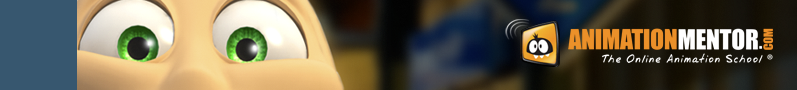









We're Social!