I'm a big IK guy. I like IK, I like working with it, and hate the counter-animation that I feel I have to do if I try to use FK for the arms.
Yeah, yeah - I know, I know. Everyone likes FK for the arms. Good for you. Maybe someday I'll join your FK cult, but for now, I'm an IK guy. :)
So, how do you use IK without letting them LOOK IK?
Well, as far as I'm concerned, you've hopefully done some planning and know what your poses are going to be on what frames, at least generally speaking. If that's the case, then you're just going to a frame, sculpting your pose, and then saving a key on everything, and then moving on to do the same thing a few frames later or whatever, right?
Hopefully, that is the way you are working. If you are only in the first five or six years of being an animator or are a student, then I strongly believe you SHOULD be working that way.
So, if that's the case, then sculpting a pose with IK arms should look exactly the same as sculpting it with FK arms, right? As long as you are carefully crafting your breakdown poses to control the arcs of the arms, the overlap and follow-through, etc, -- then the IK and FK versions of the shot look look EXACTLY the same. Your breakdown poses on the arms and torso will probably need to be different, depending on IK/FK, but the end result should be identical.
If you are getting some kind of "IK look," then my guess is that you are letting the computer do too much for you. Remember, the computer is the dumbest in-betweener on the planet, and it will ruin you every chance it gets! You have to use the computer's in-betweening abilities wisely, and that basically means not letting it go more than a few frames (max) without having a key on SOME part of your character.
Remember, YOU control the arcs that your character's wrists take. YOU control the way that arm moves and looks! Don't let the computer trick you into feeling lazy. It likes to whisper in your ear and say, "Hey buddy... you don't really want to save all those keys do you? Why don't you let me handle it for you? It'll be awesome, and you'll finish quicker! Trust me!"
Don't trust him! He's a liar!!! He's trying to fool you! Just tell him to mind his own business, and make sure you've put the appropriate breakdowns in place to create the arcs and paths of action you are expecting.
Shawn :)
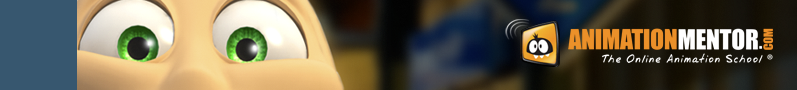








19 comments:
While I agree that it is important to set a lot of breakdowns to make your animation convincing, I still prefer to animate arms in FK because it is a lot easier to see your arcs as you 'tween through your poses. It takes a lot of the guess work out of placing the next breakdown pose for an arc movement.
Do you have any tips regarding the ik elbow? I always have trouble with them. They like to zig zag wee wee waam!
I often have the same problem as Hon when animating with IK. Sometimes the elbow will go haywire and starts jerking in all directions.
Do you have any tips on using parent script to animate?
For example, using IK to animate the hand holding a fishing rod... ?
Awesome article Shawn! this topic just came up on the 11 second club forums.
Carrie, in one of Shawn's old posts he says that it can be helpful to constrain an IK hand to the object the character's holding (rather than having the hand control the object, have the object driving the characters hand)--- the reason being that if a characters holding something like a fishing rod or a sword, etc. you can control the arcs on the prop.
But like this article says, be sure to have all of the necessary poses in the computer to make it look like the hand's driving it and not the other way around.
If you need a parent script for Maya, I use zvParent or Parenting for Animators-- they both have easy "constraint on/off" buttons.
I started out as recommended using FK on the arms. As you know rotations are hard to work with as it is, and having three sets of rotations (depending on how the limb is jointed) times three axis is something I decided I didn't want to deal with anymore. I would much rather translate something than rotate. I have been using IK now for everything. I so happen to key enough to where it doesn't effect my animation. I feel comfortable with my work-flow now.
For elbow flipping issue: On a new key I zero out (set values to zero in the channel editor) on IK wrist rotations and elbow twists, and then make sure I rotate them in the same order as the rotational order (Default for Euler coordinate system - usually x y z). It's my effort to help avoid flipping and Gimbal Lock.
Good article, always exist IK and FK trouble, by the moment I'm IK guy too (I hope always), thanx for share your opinion.
i'm just curious, what does "ik look" looks like? is there any example so i may know what to avoid?
I also hear voices from my 'puter! Easy solution is to turn the speakers off. :D
I switch between FK/IK for arms and legs as the situation needs it.
IK, FK, Computers doing imnbetweens! Get a pencil and some paper, old skool style and all these problems dissapear!
I used to have a lot of problems with IK arms looking IK until I did:
1. Pose out the character with many more breakdowns and keys before you get to spline (as per Shawn's post).
2. Track the elbow using an arc tracker tool.
Number 2 was the bit missing - and until I did it I was having the same problem of elbows flipping out and looking crummy.
It's also especially important to really work the pole vector of the elbow if you want to get a good "successive breaking of joints" when you're using IK.
Get the elbow up to lead the hand up and get the elbow down to lead the hand down.
If you don't control the pole vector - it will control you and make your IK hands look IK.
Another great post and good discussion. Thanks everyone. Planning, planning, planning.
Animation doesn't happen in the computer.
Here is something freaky the word verification for this post was 'poses'.
What is up with the Indonesian spammers posting about gonnorrhea medicine on an animation blog? Sorry, I love Animation Mentor but I have to unsubscribe from this blog now.
Obat kencing Nanah De Nature Obat Herbal obat Kutil Kelaminkeluar nanah dari kemaluan wanita cara mengobati kemaluan keluar nanah mengobati kemaluan keluar nanah obat herbal kencing nanah
coach factory outlet
oakley sunglasses
nike roshe
toms shoes
longchamp handbags
air max uk
reebok shoes
toms outlet
longchamp handbags
cheap oakley sunglasses
20173.8wengdongdong
hermes outlet online
louboutin outlet
nike flyknit
adidas superstar
coach outlet online
coach outlet online
coach outlet online
cheap nike sneakers
fitflops clearance
adidas yeezy boost
20170322yuanyuan
coach outlet online
ralph lauren outlet
valentino sneakers
adidas shoes
chicago bears jerseys
gucci outlet
nike trainers sale
coach factory outlet
air force 1
nba jerseys wholesale
2018125 leilei3915
uggs outlet
adidas yeezy
cheap ray ban sunglasses
mulberry uk
michael kors outlet online
michael kors outlet online
kate spade outlet
tory burch outlet
fitflop sale
michael kors outlet
nba jerseys
mlb jerseys
polo ralph lauren
air jordan 4
nfl jerseys wholesale
ralph lauren outlet
coach handbags
oakley sunglasses wholesale
cheap ray bans
golden state warriors jerseys
zzzzz2018.8.7
pandora jewelry outlet
canada goose jackets
prada handbags
coach outlet store online
nike shoes for men
jordan shoes
uggs outlet
ralph lauren uk
nike factory outlet
golden goose shoes
Post a Comment